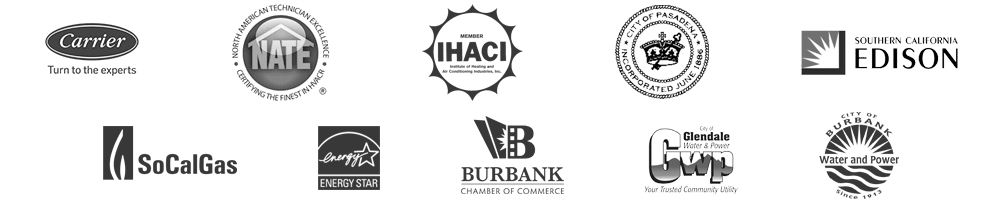When and How to Reset Your Heating System

Your entire family relies on your heating system during the fall and winter to stay warm in your home in Burbank. However, there are times when you should reset it to keep it running at optimal performance. It’s important to know when to reset your heater and how to do it.
When Should You Reset Your Heater?
Resetting your heating system is necessary at any point when the device runs into problems. It gives your heater a chance to refresh. Regardless of the type of system you own, it’s normal for it to occasionally malfunction for a variety of reasons. If your system runs on gas or oil, all you have to do is check the pilot light to see if it’s burned out.
Electrical systems and heat pumps are not as straightforward, but if they run into issues, you can still do a reset to see if that fixes them. If not, a professional technician can help you.
Resetting Your Heater
Resetting your furnace depends on its type and age. With a newer type that runs on electricity, you merely need to flip a switch. If it’s older and uses a pilot light, it’s necessary to shut off the fuel first and turn down your thermostat. Turn off the power via a disconnect switch or at the circuit breaker before turning it back on. Place the gas valve in the “pilot” position, and relight the pilot light. If it stays lit, turn the gas valve to the “on” position. Then, restore the power by its switch, and press and hold the reset button for 30 seconds. Finally, turn up your thermostat.
With a heat pump in your Burbank home, you should turn down the thermostat and then turn the heater off and flip off the circuit breaker for the unit. Wait a couple of minutes before turning the power back on, and then turn the heater on and the thermostat back up.
If you need help with your heating system, [company name] is available to provide repair, maintenance, and installation services. We also provide cooling, indoor air quality, and commercial HVAC services. Contact us today for more information or to set up an appointment.
Tags: Heating Reset